The Best – Wireless Security IP Camera in India 2019
April 15, 2019
The Best - Wireless Security IP Camera in India 2019
An IP camera is a camera device that produces a video feed over a network connection through an integrated server. It can usually be controlled and monitored through a network connection or from a remote location using high-speed access to the internet. The standard camera may have its own Internet protocol address, software, and everything else it needs to function. The distinction between it and it is predecessor, the webcam, is that an IP camera actually has the capability to operate and feed audio and video, as well as have that feed be accessed, without being connected to a pc.
Given that you comprehend what an IP camera is, let us go over some of it is used, if you have not already figured them out. The main function and purpose of a camera is remote viewing. Basic analogue camera systems lack the capability to be seen from a remote location because their transmission is channelled through a receiver, which requires Audio-video output, which can only go as far as the AV chord. It provides you with the capability to monitor your children at home while you’re away. The camera allows you to monitor your workplace, or other places of business while you’re away.
How it works ?
The camera lets you see everything that’s going on, at the precise time it’s going on, wherever it’s going on, from wherever you’re. You have the skill to access the audio and video feeds from your computer, laptop computer, or mobile phone. So any of you out there who lack the capability to be one or more place at a time can see the use of this wonderful device. The camera is simply connected to the network, just as a web server. The data it receives is instantly sent out throughout the connection. The recording is stored on an SD card or on an Amazon cloud storage, which is accessed by remotely or through a computer.
Just replace old technology with the DFS iCam IP camera and you must have an accurate picture in your mind. How do you install the camera? Just simple. Once you buy it, you don’t need more equipment. You just need a WiFi router. Just plug the camera into the power supply. Download the ‘cloudedge’ mobile app from the Play Store or App store. Then create an account on the app and log in to the app using email id. Then configure the camera through a mobile app. Once the camera will be connected to the internet. Then you can view the live streaming and use all the features of the mobile app. These instructions should come detailed with the camera that you buy. If you’re seriously searching for a good IP camera for whatever application, you can find out details below.
In addition find additional info on home surveillance camera systems, outdoor surveillance camera systems, wireless camera systems, along with other security and defence products then please click here







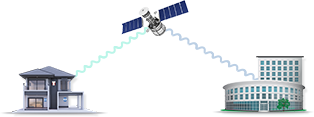


 Cart (9)
Cart (9)